KEY TAKEAWAYS
- Understanding the diverse landscape of keywords is crucial for effective SEO. From short-tail to long-tail, head to tail, and even transactional to navigational, each type serves a unique purpose in optimizing content for search engines.
- Placing keywords in prominent areas like meta descriptions, title tags, and headings is vital. This strategic placement not only enhances the visibility of your content on search engine results pages but also attracts a more targeted audience by aligning with user search intent.
- The use of informational, transactional, and navigational keywords ensures that your content caters to various user intents. Answering queries, guiding actions, and facilitating navigation contribute to a holistic approach in engaging and retaining your audience.
- Incorporating a mix of keywords, including main, related, and synonymous terms, enriches your content. This diversity not only caters to a broader range of user queries but also signals to search engines that your content is comprehensive and relevant.
- SEO is an ongoing process, and regularly auditing, updating, and refining your keywords are essential. This iterative approach ensures your content stays aligned with evolving user trends, maintaining and improving your website’s ranking and visibility over time.
Understanding Keywords and SEO

Before we dive into the details of how to add keywords to your website, let’s first understand what keywords are and why they are important for SEO, Search Engine Optimization.
Keywords are the building blocks of SEO. They help search engines understand what your website is about and how relevant it is to the user’s query. They also help users find your website among the millions of other results on the web.
Keywords can be classified into different types based on their length, specificity, and intent. For example, some common types of keywords are:
- Short-tail keywords: These are one or two-word phrases that have a high search volume but low specificity. For example, “shoes” or “pizza”.
- Long-tail keywords: These are three or more-word phrases that have a low search volume but high specificity. For example, “best running shoes for flat feet” or “pizza delivery near me”.
- Head keywords: These are the most popular and competitive keywords in your niche. They usually have a high search volume and high competition. For example, “SEO” or “digital marketing”.
- Body keywords: These are the keywords that have a moderate search volume and competition. They are more specific than head keywords but less than long-tail keywords. For example, “SEO tips” or “digital marketing strategies”.
- Tail keywords: These are the keywords that have a low search volume and competition. They are very specific and niche-oriented. For example, “SEO tips for dentists” or “digital marketing strategies for nonprofits”.
- Informational keywords: These are the keywords that users type when they want to learn something or find an answer to a question. They usually start with words like “how”, “what”, “why”, “where”, etc. For example, “how to add SEO keywords to your website” or “what is digital marketing”.
- Transactional keywords: These are the keywords that users type when they want to buy something or perform an action. They usually include words like “buy”, “order”, “download”, “sign up”, etc. For example, “buy SEO services” or “download digital marketing ebook”.
- Navigational keywords: These are the keywords that users type when they want to find a specific website or page. They usually include the brand name or the URL of the website. For example, “Bing” or “Bing.com”.
Keywords are important for SEO because they help you:
- Attract the right audience: By using keywords that match the intent and needs of your target audience, you can attract more qualified and relevant visitors to your website. This can increase your conversion rate and customer loyalty.
- Rank higher on search engines: By using keywords that are relevant and popular in your niche, you can improve your website’s authority and relevance in the eyes of search engines. This can boost your ranking and visibility on the search results page.
- Outrank your competitors: By using keywords that are unique and less competitive in your niche, you can gain an edge over your competitors and capture more market share. This can increase your brand awareness and reputation.
Where to Use Keywords for SEO in Your Content Writing
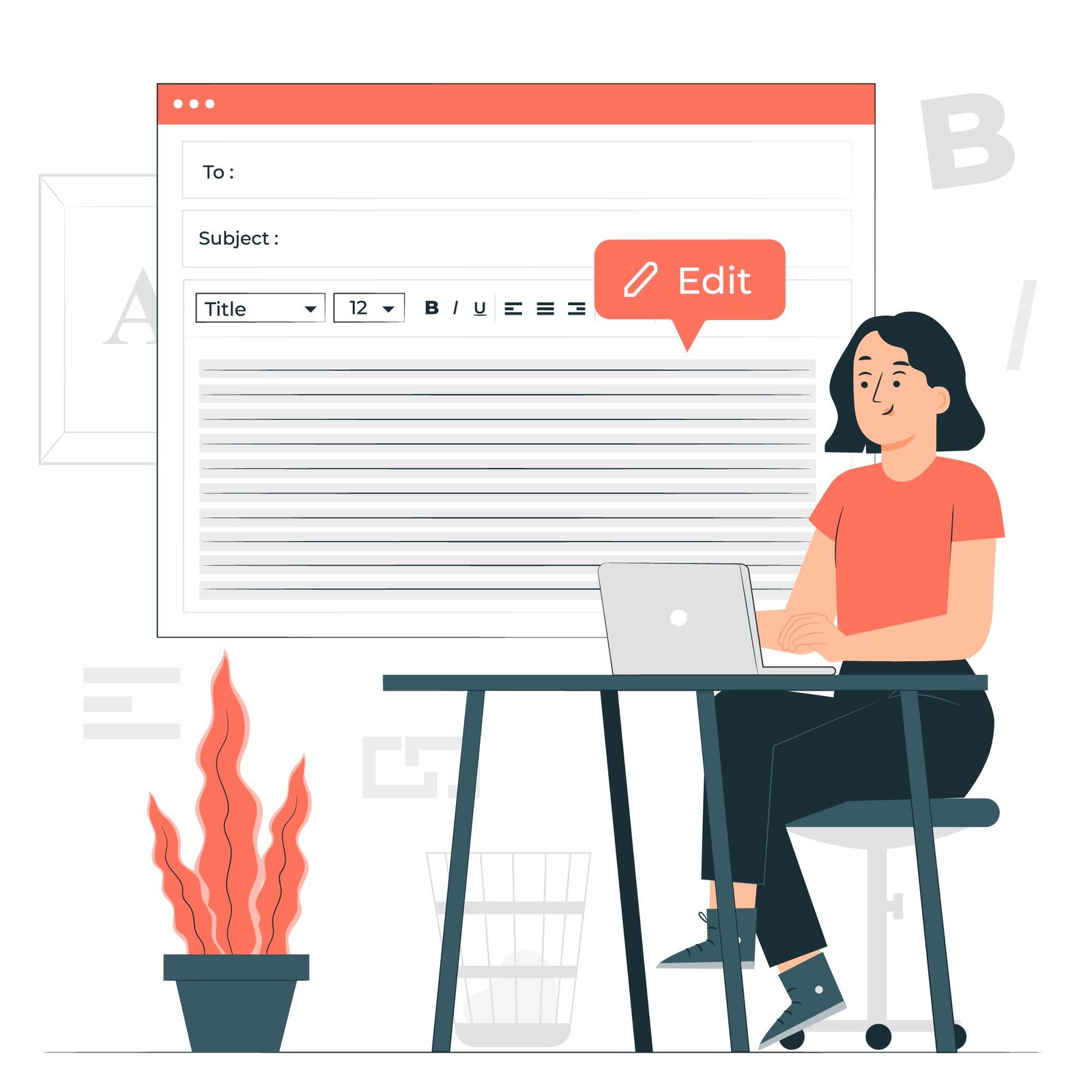
Now that you know what keywords are and why they are important for SEO, let’s see where to use them in your content writing. There are several places where you can add keywords to your website, such as:
Use Keywords in Your Meta Description
The meta description is the snippet of text that appears below the title of your website on the search results page. It gives a brief overview of what your website is about and why users should click on it. The meta description is one of the first things that users see when they search for your keywords, so it is important to use them in your meta description.
Using keywords in your meta description can help you:
- Increase your click-through rate (CTR): By using keywords that match the user’s query, you can increase the relevance and attractiveness of your website. This can encourage more users to click on your website and visit it.
- Improve your ranking: By using keywords that are relevant to your website, you can signal to search engines that your website is a good match for the user’s query. This can improve your ranking and visibility on the search results page.
To use keywords in your meta description, you should:
- Use your main keyword: You should use your main keyword or the keyword that best describes your website in your meta description. This can help you capture the attention and interest of your target audience.
- Use related keywords: You can also use related keywords or synonyms of your main keyword in your meta description. This can help you cover more variations of the user’s query and increase your chances of being found.
- Write a compelling and concise description: You should write a meta description that is compelling and concise. It should summarize the main benefit or value proposition of your website and entice the user to click on it. You should also keep your meta description within 160 characters, as anything longer will be truncated by search engines.
For example, here is a good meta description that uses keywords for the website of Bing:
“Bing helps you turn information into action, making it faster and easier to go from searching to doing. Find what you need with our powerful search engine.”
Insert Keywords in Your SEO Title Tag
The SEO title tag is the title of your website that appears on the search results page and on the browser tab. It is one of the most important elements of SEO, as it tells both users and search engines what your website is about. The SEO title tag is also one of the first things that users see when they search for your keywords, so it is important to use them in your SEO title tag.
Using keywords in your SEO title tag can help you:
- Increase your CTR: By using keywords that match the user’s query, you can increase the relevance and attractiveness of your website. This can encourage more users to click on your website and visit it.
- Improve your ranking: By using keywords that are relevant to your website, you can signal to search engines that your website is a good match for the user’s query. This can improve your ranking and visibility on the search results page.
To use keywords in your SEO title tag, you should:
- Use your main keyword: You should use your main keyword or the keyword that best describes your website in your SEO title tag. This can help you capture the attention and interest of your target audience.
- Use related keywords: You can also use related keywords or synonyms of your main keyword in your SEO title tag. This can help you cover more variations of the user’s query and increase your chances of being found.
- Write a catchy and clear title: You should write a SEO title tag that is catchy and clear. It should highlight the main benefit or value proposition of your website and entice the user to click on it. You should also keep your SEO title tag within 60 characters, as anything longer will be truncated by search engines.
For example, here is a good SEO title tag that uses keywords for the website of Bing:
“Bing – Search and discover faster and easier”
Use Keywords in Your Article Title
The article title is the title of your web page or blog post that appears on your website and on the search results page. It is one of the most important elements of content writing, as it tells both users and search engines what your web page or blog post is about. The article title is also one of the first things that users see when they visit your website, so it is important to use keywords in your article title.
Using keywords in your article title can help you:
- Increase your CTR: By using keywords that match the user’s query, you can increase the relevance and attractiveness of your web page or blog post. This can encourage more users to click on your web page or blog post and read it.
- Improve your ranking: By using keywords that are relevant to your web page or blog post, you can signal to search engines that your web page or blog post is a good match for the user’s query. This can improve your ranking and visibility on the search results page.
To use keywords in your article title, you should:
- Use your main keyword: You should use your main keyword or the keyword that best describes your web page or blog post in your article title. This can help you capture the attention and interest of your target audience.
- Use related keywords: You can also use related keywords or synonyms of your main keyword in your article title. This can help you cover more variations of the user’s query and increase your chances of being found.
- Write a catchy and clear title: You should write an article title that is catchy and clear. It should highlight the main benefit or value proposition of your web page or blog post and entice the user to read it. You should also keep your article title within 70 characters, as anything longer will be truncated by search engines.
For example, here is a good article title that uses keywords for a web page or blog post on how to add SEO keywords to your website:
“How to Add SEO Keywords to Your Website: A Step-by-Step Guide”
Use Keywords Within the First 200 Words
The first 200 words of your web page or blog post are crucial for SEO, as they set the tone and context for the rest of your content. They also help search engines and users determine the relevance and quality of your web page or blog post. Therefore, it is important to use keywords within the first 200 words of your web page or blog post.
Using keywords within the first 200 words can help you:
- Increase your relevance: By using keywords that match the user’s query, you can increase the relevance of your web page or blog post. This can help you rank higher and attract more organic traffic.
- Improve your quality: By using keywords that are related to your topic, you can improve the quality of your web page or blog post. This can help you provide more value and information to your readers and reduce your bounce rate.
To use keywords within the first 200 words, you should:
- Use your main keyword: You should use your main keyword or the keyword that best describes your web page or blog post within the first 200 words. This can help you establish the main theme and focus of your content and capture the attention and interest of your readers.
- Use related keywords: You can also use related keywords or synonyms of your main keyword within the first 200 words. This can help you add more depth and variety to your content and cover more aspects of the user’s query.
For example, here is a good introduction that uses keywords within the first 200 words for a web page or blog post on how to add SEO keywords to your website:
“If you want to rank higher on search engines and attract more organic traffic to your website, you need to use SEO keywords. SEO keywords are the words and phrases that users type into the search box to find what they are looking for. By using keywords that match the intent and needs of your target audience, you can increase the chances of your website being found and clicked on.
Insert Keywords Naturally Throughout the Article
The body of your web page or blog post is where you provide the main information and value to your readers. It is also where you can use keywords to support your main theme and focus and to address the user’s query in detail. Therefore, it is important to insert keywords naturally throughout the article.
Using keywords naturally throughout the article can help you:
- Increase your relevance: By using keywords that match the user’s query, you can increase the relevance of your web page or blog post. This can help you rank higher and attract more organic traffic.
- Improve your quality: By using keywords that are related to your topic, you can improve the quality of your web page or blog post. This can help you provide more value and information to your readers and reduce your bounce rate.
- Avoid keyword stuffing: Keyword stuffing is the practice of using keywords excessively or unnaturally in your content. This can harm your SEO and user experience, as it can make your content look spammy and irrelevant. Search engines can penalize your website for keyword stuffing and lower your ranking and visibility.
To insert keywords naturally throughout the article, you should:
- Use your main keyword: You should use your main keyword or the keyword that best describes your web page or blog post a few times throughout the article. This can help you reinforce the main theme and focus of your content and capture the attention and interest of your readers.
- Use related keywords: You can also use related keywords or synonyms of your main keyword throughout the article. This can help you add more depth and variety to your content and cover more aspects of the user’s query.
- Use keywords in context: You should use keywords in context and in a way that makes sense for your content and your readers. You should not force keywords into your content or use them out of place. You should also use keywords in a natural and conversational tone, as if you were talking to your readers.
For example, here is a good paragraph that uses keywords naturally throughout the article for a web page or blog post on how to add SEO keywords to your website:
“One of the best ways to find keywords for SEO is to use keyword research tools. Keyword research tools are online platforms that help you discover and analyze keywords that are relevant and popular in your niche. They can help you find keywords that have a high search volume, low competition, and high intent. Some of the most popular keyword research tools are Google Keyword Planner, SEMrush, Ahrefs, Moz, and Ubersuggest.”
Use Keywords in the Last 200 Words
The last 200 words of your web page or blog post are also important for SEO, as they help you conclude your content and leave a lasting impression on your readers. They also help search engines and users determine the relevance and quality of your web page or blog post. Therefore, it is important to use keywords in the last 200 words of your web page or blog post.
Using keywords in the last 200 words can help you:
- Increase your relevance: By using keywords that match the user’s query, you can increase the relevance of your web page or blog post. This can help you rank higher and attract more organic traffic.
- Improve your quality: By using keywords that are related to your topic, you can improve the quality of your web page or blog post. This can help you provide more value and information to your readers and reduce your bounce rate.
- Encourage action: By using keywords that are related to your goal, you can encourage action from your readers. This can help you achieve your desired outcome, such as generating leads, sales, subscriptions, etc.
To use keywords in the last 200 words, you should:
- Use your main keyword: You should use your main keyword or the keyword that best describes your web page or blog post in the last 200 words. This can help you reinforce the main theme and focus of your content and capture the attention and interest of your readers.
- Use related keywords: You can also use related keywords or synonyms of your main keyword in the last 200 words. This can help you add more depth and variety to your content and cover more aspects of the user’s query.
- Use keywords in context: You should use keywords in context and in a way that makes sense for your content and your readers. You should not force keywords into your content or use them out of place. You should also use keywords in a natural and conversational tone, as if you were talking to your readers.
For example, here is a good conclusion that uses keywords in the last 200 words for a web page or blog post on how to add SEO keywords to your website:
“Now you know how to add SEO keywords to your website and boost your ranking and visibility on search engines. You have learned what keywords are, why they are important for SEO, where to use them in your content writing, how to choose them, how to find them, and how to use them effectively. You have also seen an example of implementing 6 basics of on-page SEO and how to find pages to optimize with Google Analytics, SEMrush, and Ahrefs.
How to Add SEO Keywords to Your Website

Illustration of searching website
SEO keywords are the words and phrases that users type into search engines to find what they are looking for. By adding relevant and targeted keywords to your website, you can improve your ranking and visibility on search engines, and attract more organic traffic to your site.
But how do you add SEO keywords to your website? And how do you choose the right keywords for your niche and audience? In this article, we will answer these questions and show you some best practices and examples of how to optimize your website with keywords.
Use Keywords in Headings (H1s, H2s, H3s, etc)
One of the most important places to use keywords on your website is in your headings. Headings are the titles and subtitles of your web pages, and they help both users and search engines understand the structure and content of your site.
Headings are usually marked with HTML tags, such as <h1>, <h2>, <h3>, etc. The <h1> tag is the most important heading, and it should contain the main keyword of your page. The <h2> and <h3> tags are subheadings, and they should contain related keywords or variations of your main keyword.
For example, if your main keyword is “how to add SEO keywords to your website”, your <h1> tag could be:
<h1>How to Add SEO Keywords to Your Website</h1>
Your <h2> and <h3> tags could be:
<h2>Use Keywords in Headings (H1s, H2s, H3s, etc)</h2> <h3>Why Headings are Important for SEO</h3> <h3>How to Write Effective Headings with Keywords</h3> <h2>Use Keywords in Anchor Text Links</h2> <h3>What is Anchor Text and Why it Matters</h3> <h3>How to Use Keywords in Anchor Text Links</h3> <h2>Use Keywords in Image Alt-tags</h2><h3>What are Image Alt-tags and How They Help SEO</h3> <h3>How to Write Image Alt-tags with Keywords</h3> <h2>Use Keywords in URL</h2> <h3>How URL Structure Affects SEO</h3> <h3>How to Use Keywords in URL</h3>
By using keywords in your headings, you can tell search engines what your page is about, and make it easier for users to scan and read your content.
Use Keywords in Anchor Text Links
Another place to use keywords on your website is in your anchor text links. Anchor text is the clickable text that links to another page or resource on your site or on another site. Anchor text helps users and search engines navigate your site and understand the context and relevance of your links.
To optimize your anchor text links with keywords, you should use descriptive and natural language that matches the topic and content of the page you are linking to. You should also avoid using generic terms like “click here” or “read more”, as they do not provide any information about the link.
For example, if you are linking to a page that explains how to use Google Analytics to find pages to optimize with keywords, your anchor text could be:
Learn how to use Google Analytics to find pages to optimize with keywords
This anchor text tells users and search engines what the page is about, and encourages them to click on the link.
Use Keywords in Image Alt-tags
Image alt-tags are the text descriptions that appear when an image cannot be displayed or when a user hovers over an image. Image alt-tags help users and search engines understand what the image is about, and they also improve the accessibility and user experience of your site.
To optimize your image alt-tags with keywords, you should use descriptive and relevant language that matches the content and purpose of the image. You should also avoid stuffing keywords or using irrelevant keywords, as they can harm your SEO and user experience.
For example, if you have an image that shows a screenshot of how to use SEMrush to find SEO keywords, your image alt-tag could be:
A screenshot of how to use SEMrush to find SEO keywords
This image alt-tag tells users and search engines what the image is about, and helps them visualize the content.
Use Keywords in URL
URL stands for Uniform Resource Locator, and it is the address of a web page on the internet. URL structure affects SEO, as it helps users and search engines understand the hierarchy and organization of your site.
To optimize your URL with keywords, you should use short and simple URLs that contain the main keyword of your page. You should also use hyphens to separate words, and avoid using numbers, symbols, or unnecessary parameters.
For example, if your page is about how to add SEO keywords to your website, your URL could be:
https://www.example.com/how-to-add-seo-keywords-to-your-website
This URL is easy to read and remember, and it tells users and search engines what the page is about.
How Do I Choose Keywords for SEO?
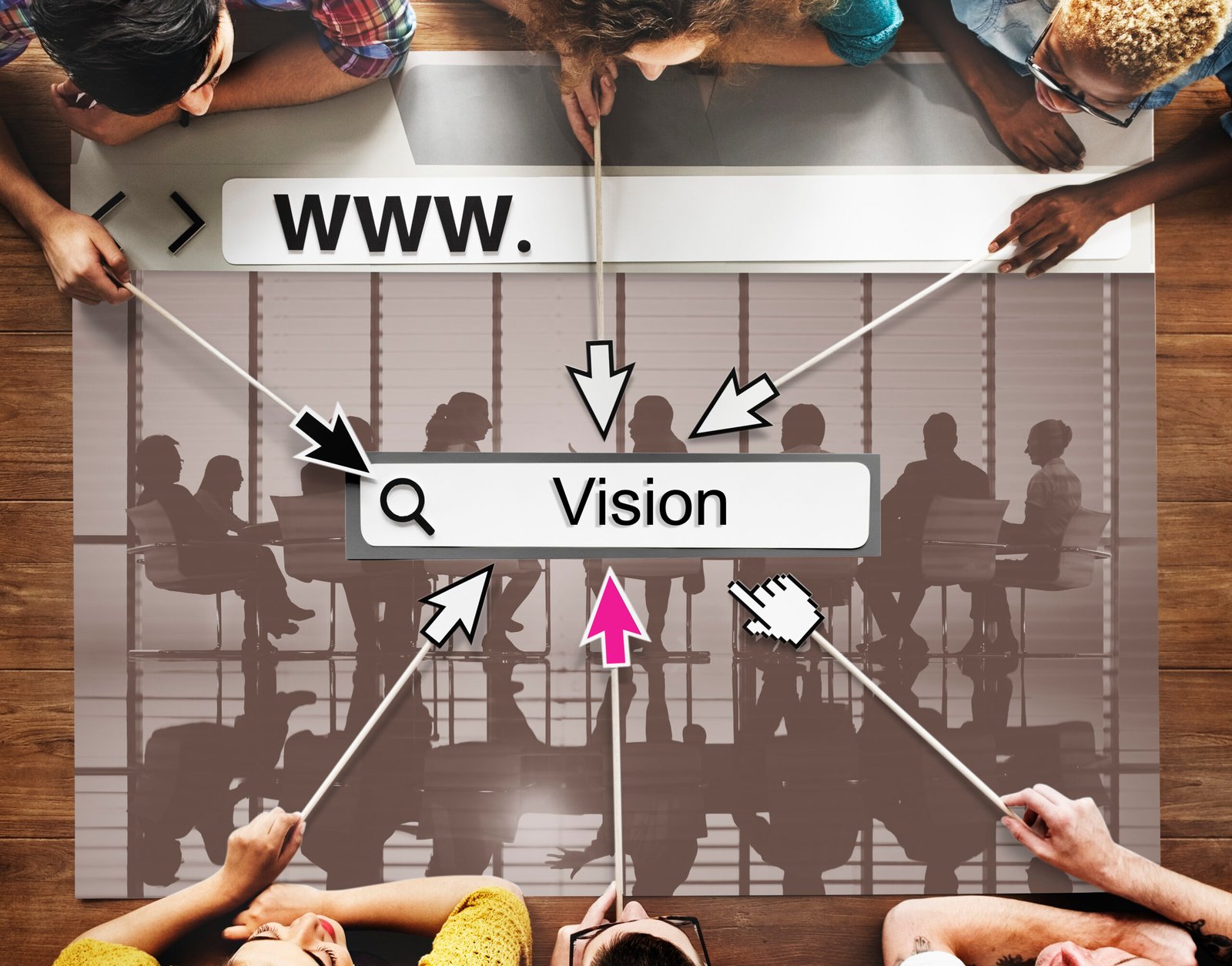
Vision Goals Inspiration Mission Motivation Ideas Concept
Choosing the right keywords for SEO is a crucial step in optimizing your website. Keywords are the words and phrases that users type into search engines to find what they are looking for. By choosing relevant and targeted keywords for your niche and audience, you can improve your ranking and visibility on search engines, and attract more organic traffic to your site.
But how do you choose keywords for SEO? There are many factors to consider, such as:
- Keyword relevance: Your keywords should match the intent and content of your web pages, and the needs and expectations of your users.
- Keyword difficulty: Your keywords should have a reasonable level of competition, and not be too hard or too easy to rank for.
- Keyword volume: Your keywords should have a sufficient amount of monthly searches, and not be too popular or too obscure.
- Keyword trends: Your keywords should reflect the current and future interests and demands of your users, and not be outdated or seasonal.
To choose keywords for SEO, you can use various tools and methods, such as:
- Keyword research tools: These are online tools that help you generate and analyze keyword ideas, such as Google Keyword Planner, SEMrush, Ahrefs, Moz, etc.
- Competitor analysis: This is the process of studying and learning from your competitors, and finding out what keywords they are ranking for, and how they are using them on their site.
- User feedback: This is the process of listening and engaging with your users, and finding out what words and phrases they use to describe your products, services, or topics.
- Brainstorming: This is the process of generating and testing keyword ideas, based on your own knowledge and experience, and using different techniques, such as mind mapping, word association, etc.
By choosing keywords for SEO, you can create a keyword strategy that guides your content creation and optimization, and helps you achieve your SEO goals.
How Do I Find SEO Keywords?
Finding SEO keywords is the process of discovering and selecting the best keywords for your website, based on your keyword strategy and criteria. Finding SEO keywords is an ongoing and iterative process, as you need to constantly monitor and update your keywords, according to the changes and trends in your niche and market.
To find SEO keywords, you can use various sources and techniques, such as:
- Keyword research tools: These are online tools that help you generate and analyze keyword ideas, such as Google Keyword Planner, SEMrush, Ahrefs, Moz, etc. You can use these tools to find keywords based on different metrics, such as relevance, difficulty, volume, trends, etc.
- Search engine results pages (SERPs): These are the pages that display the results of a search query on a search engine, such as Google, Bing, etc. You can use these pages to find keywords based on different features, such as autocomplete suggestions, related searches, people also ask, featured snippets, etc.
- Google Analytics: This is a web analytics tool that helps you measure and understand your website traffic and performance. You can use this tool to find keywords based on different reports, such as organic search, landing pages, site search, etc.
- Google Search Console: This is a webmaster tool that helps you monitor and improve your website’s presence and performance on Google. You can use this tool to find keywords based on different reports, such as performance, coverage, links, etc.
- Social media: These are online platforms that help you connect and interact with your audience, such as Facebook, Twitter, Instagram, etc. You can use these platforms to find keywords based on different indicators, such as hashtags, mentions, comments, reviews, etc.
By finding SEO keywords, you can identify and prioritize the most relevant and effective keywords for your website, and optimize your content and site accordingly.
How to Add Keywords using Best Practices
Adding keywords to your website is not a one-time task, but a continuous and dynamic process. You need to constantly add, update, and refine your keywords, according to your keyword strategy and the changes and trends in your niche and market.
To add keywords to your website using best practices, you should follow these steps:
- Audit your website: This is the process of evaluating and analyzing your website’s current state and performance, and identifying its strengths and weaknesses. You can use various tools and methods to audit your website, such as Google Analytics, Google Search Console, SEO audit tools, etc. You should audit your website regularly, and check for issues such as broken links, duplicate content, slow loading speed, etc.
- Optimize your website: This is the process of improving and enhancing your website’s structure and functionality, and making it more user-friendly and SEO-friendly. You can use various tools and methods to optimize your website, such as HTML tags, CSS, JavaScript, plugins, etc. You should optimize your website regularly, and check for factors such as site speed, mobile-friendliness, navigation, etc.
- Create and update your content: This is the process of producing and maintaining your website’s content, and making it more relevant and engaging for your users and search engines. You can use various tools and methods to create and update your content, such as keyword research tools, content management systems, content marketing tools, etc. You should create and update your content regularly, and check for aspects such as quality, originality, readability, etc.
- Add keywords to your content and site: This is the process of inserting and using your keywords on your website’s content and site elements, and making them more visible and effective for your users and search engines. You can use various tools and methods to add keywords to your content and site, such as headings, anchor text links, image alt-tags, URL, meta tags, etc. You should add keywords to your content and site regularly, and check for factors such as relevance, density, diversity, etc.
By adding keywords to your website using best practices, you can improve your website’s ranking and visibility on search engines, and attract more organic traffic to your site.
Example of Implementing 6 Basics of On-Page SEO
To illustrate how to add keywords to your website using best practices, let’s look at an example of a web page that implements the 6 basics of on-page SEO:
- Title tag: This is the title of your web page that appears on the search engine results pages (SERPs) and on the browser tab. Your title tag should contain your main keyword and a compelling message that entices users to click on your page. For example:
<title>How to Add SEO Keywords to Your Website – A Complete Guide</title>
- Meta description: This is the summary of your web page that appears below the title tag on the SERPs. Your meta description should contain your main keyword and a brief overview of what your page is about and what value it offers to users. For example:
<meta name=”description” content=”Learn how to add SEO keywords to your website using best practices and examples. Find out how to choose, find, and use keywords on your content and site elements.”>
- Headings: These are the titles and subtitles of your web page, and they help both users and search engines understand the structure and content of your site. Your headings should contain your main keyword and related keywords or variations of your main keyword. For example:
<h1>How to Add SEO Keywords to Your Website</h1> <h2>Use Keywords in Headings (H1s, H2s, H3s, etc)</h2> <h3>Why Headings are Important for SEO</h3> <h3>How to Write Effective Headings with Keywords</h3> <h2>Use Keywords in Anchor Text Links</h2><h3>What is Anchor Text and Why it Matters</h3> <h3>How to Use Keywords in Anchor Text Links</h3> <h2>Use Keywords in Image Alt-tags</h2> <h3>What are Image Alt-tags and How They Help SEO</h3> <h3>How to Write Image Alt-tags with Keywords</h3> <h2>Use Keywords in URL</h2> <h3>How URL Structure Affects SEO</h3> <h3>How to Use Keywords in URL</h3>
- Content: This is the main body of your web page, and it provides the information and value that users are looking for. Your content should contain your main keyword and related keywords or variations of your main keyword, and they should be used naturally and strategically throughout your text. For example:
`If you want to rank higher on search engines and attract more organic traffic to your site, you need to know how to add SEO keywords to your website. SEO keywords are the words and phrases that users type into search engines to find what they are looking for. By adding relevant and targeted keywords to your website, you can improve your ranking and visibility on search engines, and attract more organic traffic to your site.
But how do you add SEO keywords to your website? And how do you choose the right keywords for your niche and audience? In this article, we will answer these questions and show you some best practices and examples of how to optimize your website with keywords.`
- Images: These are the visual elements that complement your web page, and they help users and search engines understand and appreciate your content. Your images should contain your main keyword and related keywords or variations of your main keyword in their file names and alt-tags. For example:
<img src=”how-to-add-seo-keywords-to-your-website.jpg” alt=”How to Add SEO Keywords to Your Website”> <img src=”use-keywords-in-headings.jpg” alt=”Use Keywords in Headings”> <img src=”use-keywords-in-anchor-text-links.jpg” alt=”Use Keywords in Anchor Text Links”> <img src=”use-keywords-in-image-alt-tags.jpg” alt=”Use Keywords in Image Alt-tags”> <img src=”use-keywords-in-url.jpg” alt=”Use Keywords in URL”>
- Links: These are the connections that link your web page to other pages or resources on your site or on another site. Your links should contain your main keyword and related keywords or variations of your main keyword in their anchor text and URL. For example:
<a href=”https://www.example.com/how-to-choose-keywords-for-seo” title=”How to Choose Keywords for SEO”>Learn how to choose keywords for SEO</a> <a href=”https://www.example.com/how-to-find-seo-keywords” title=”How to Find SEO Keywords”>Learn how to find SEO keywords</a> <a href=”https://www.example.com/how-to-use-google-analytics-to-find-pages-to-optimize-with-keywords” title=”How to Use Google Analytics to Find Pages to Optimize with Keywords”>Learn how to use Google Analytics to find pages to optimize with keywords</a> <a href=”https://www.example.com/how-to-use-semrush-to-find-seo-keywords” title=”How to Use SEMrush to Find SEO Keywords”>Learn how to use SEMrush to find SEO keywords</a> <a href=”https://www.example.com/how-to-use-ahrefs-to-find-seo-keywords” title=”How to Use Ahrefs to Find SEO Keywords”>Learn how to use Ahrefs to find SEO keywords</a>
By implementing these 6 basics of on-page SEO, you can add keywords to your website effectively, and improve your website’s ranking and visibility on search engines, and attract more organic traffic to your site.
How To Find Pages To Optimize With Google Analytics
Google Analytics is a web analytics tool that helps you measure and understand your website traffic and performance. You can use Google Analytics to find pages to optimize with keywords, by analyzing different reports, such as:
- Organic search: This report shows you the keywords that users typed into search engines to find your site, and the pages that they landed on. You can use this report to find out what keywords are driving traffic to your site, and what pages are ranking well for those keywords. You can also use this report to find out what keywords are not driving traffic to your site, and what pages are not ranking well for those keywords. You can use this information to optimize your pages with keywords that match the user intent and content of your pages, and improve your ranking and visibility on search engines.
- Landing pages: This report shows you the pages that users first arrived on your site, and the metrics associated with those pages, such as bounce rate, average session duration, conversions, etc. You can use this report to find out what pages are attracting and engaging users on your site, and what pages are not. You can use this information to optimize your pages with keywords that capture the user attention and interest, and improve your user experience and performance on your site.
- Site search: This report shows you the keywords that users typed into your site’s search box, and the pages that they visited after performing a search. You can use this report to find out what keywords are popular and relevant among your users, and what pages are satisfying their needs and expectations. You can also use this report to find out what keywords are missing or underrepresented on your site, and what pages are not providing the information and value that users are looking for. You can use this information to optimize your pages with keywords that reflect the user demand and feedback, and improve your content quality and relevance on your site.
By using Google Analytics to find pages to optimize with keywords, you can identify and prioritize the most important and effective pages for your website, and optimize your content and site accordingly.
How To Find Pages To Optimize With SEMrush and Ahrefs
SEMrush and Ahrefs are two of the most popular and powerful keyword research tools that help you generate and analyze keyword ideas, and monitor and improve your website’s SEO performance. You can use SEMrush and Ahrefs to find pages to optimize with keywords, by using different features, such as:
- Keyword overview: This feature shows you the basic information and metrics about a keyword, such as volume, difficulty, trend, etc. You can use this feature to find out how popular and competitive a keyword is, and how likely it is to rank well on search engines. You can also use this feature to compare different keywords, and find out which ones are more suitable and profitable for your website.
- Ahrefs site explorer: This feature shows you the detailed information and metrics about a website, such as domain rating, organic traffic, backlinks, etc. You can use this feature to find out how well your website is performing on search engines, and how it compares to your competitors. You can also use this feature to find out what pages are ranking well for your website, and what pages are not. You can use this information to optimize your pages with keywords that improve your website’s authority and popularity on search engines.
- SEMrush position tracking: This feature shows you the daily ranking changes and fluctuations of your website for a set of keywords, and the metrics associated with those keywords, such as volume, difficulty, traffic, etc. You can use this feature to find out how stable and consistent your website’s ranking is, and how it responds to different factors, such as algorithm updates, seasonality, etc. You can also use this feature to find out what pages are gaining or losing ranking for your website, and what pages are not. You can use this information to optimize your pages with keywords that maintain and improve your website’s ranking and visibility on search engines.
By using SEMrush and Ahrefs to find pages to optimize with keywords, you can identify and prioritize the most relevant and effective pages for your website, and optimize your content and site accordingly.
How Crongenix Helps You Fix Your SEO Issues and Rank Higher
Ever wondered how to skyrocket your SEO game and dance to the top of those search engine rankings? Well, buckle up because Crongenix is about to become your digital marketing sidekick, helping you conquer the content realm with finesse.
1. Magnetic Keyword Mastery:
Picture this – your content, a magnet for the juiciest keywords in your niche. Crongenix dives deep into keyword analysis, ensuring your content is practically irresistible to search engines. It’s not just about stuffing keywords; it’s about an artful dance that captivates both bots and humans alike.
2. Semantic Symphony:
In the world of SEO, context is king. Crongenix, my friend, understands the melody of semantic search. It’s not just about words; it’s about the rhythm, the flow, and the meaning. Your content will now serenade Google’s algorithms, ensuring they’re nodding in approval.
3. User-First Content Elevation:
Who are we creating content for? Humans, of course! Crongenix champions the cause of user-focused content. It’s not just about ranking; it’s about creating an experience that keeps your audience hooked. High-quality, engaging content is the secret sauce to reducing bounce rates and keeping those visitors glued.
4. Grammar Guru & Readability Rockstar:
Imagine your content as a polished rockstar on a grand stage. Crongenix not only fixes grammatical hiccups but ensures your content is a smooth read. SEO loves perfection, and Crongenix is your backstage crew, making sure every word hits the right note.
5. Backlink Ballet:
Backlinks, the dance partners of SEO success. Crongenix helps you choreograph a backlink strategy that’s as elegant as a ballet performance. It identifies opportunities and ensures your content becomes the prima ballerina in the eyes of search engines.
6. Competitor Conquest:
Want to outshine your competitors? Crongenix is your secret weapon. It spies on your rivals, analyzes their moves, and hands you the playbook to not just match but surpass them. It’s the digital ninja you need in the competitive landscape.
7. Content Calendar Crescendo:
Consistency is key, my friend. Crongenix assists in orchestrating your content calendar. Imagine a symphony of regular, high-quality content that keeps your audience engaged and search engines serenading you with higher rankings.
8. Data-Driven Dexterity:
Numbers don’t lie, and Crongenix ensures you have a front-row seat to the analytics show. Track your performance, learn from the data, and refine your strategy. It’s a data-driven journey to SEO stardom.
So, there you have it – Crongenix, the rockstar of SEO optimization. Get ready to hit the digital stage and watch your rankings take a leap. Remember, in the world of digital marketing, the spotlight is reserved for those who dare to optimize differently! 🚀
FAQs
1. How many keywords should I use on a web page?
There is no definitive answer to how many keywords you should use on a web page, as it depends on various factors, such as the length and topic of your content, the competition and demand of your keywords, the user intent and behavior, etc. However, a general rule of thumb is to use one main keyword and a few related keywords or variations of your main keyword per web page, and to use them naturally and strategically throughout your content and site elements, without overusing or underusing them.
2. How do I measure the effectiveness of my keywords?
To measure the effectiveness of your keywords, you need to track and analyze different metrics and indicators, such as ranking, traffic, conversions, etc. You can use various tools and methods to measure the effectiveness of your keywords, such as Google Analytics, Google Search Console, SEMrush, Ahrefs, etc. You should measure the effectiveness of your keywords regularly, and adjust and refine your keyword strategy and optimization accordingly.
3. How do I avoid keyword stuffing and cannibalization?
Keyword stuffing is the practice of using too many keywords or irrelevant keywords on your web page, in an attempt to manipulate your ranking and visibility on search engines. Keyword cannibalization is the practice of using the same or similar keywords on multiple web pages, in a way that confuses and competes with each other on search engines. Both practices can harm your SEO and user experience, and should be avoided. To avoid keyword stuffing and cannibalization, you should use keywords sparingly and relevantly on your web page, and use different and unique keywords for different web pages, based on the user intent and content of each page.
4. How do I keep up with the changes and trends in SEO keywords?
SEO keywords are not static, but dynamic and evolving, as they reflect the changes and trends in your niche and market, and the needs and expectations of your users. To keep up with the changes and trends in SEO keywords, you need to constantly monitor and update your keywords, according to the latest data and insights. You can use various tools and methods to keep up with the changes and trends in SEO keywords, such as keyword research tools, competitor analysis, user feedback, social media, etc. You should keep up with the changes and trends in SEO keywords regularly, and adapt and improve your keyword strategy and optimization accordingly.
5. How do I learn more about how to add SEO keywords to your website?
To learn more about how to add SEO keywords to your website, you can use various resources and sources, such as blogs, podcasts, videos, courses, books, etc. You can also consult with experts and professionals in the field of SEO, such as SEO consultants, agencies, etc. You should learn more about how to add SEO keywords to your website continuously, and expand and enhance your knowledge and skills in SEO.
