Key takeaways
- The website development process begins with a thorough discovery phase where project goals, target audience, and specifications are defined through client collaboration and research.
- Information Architecture involves creating a sitemap, user flows, and wireframes to strategically organize the website’s structure, layout, and navigation, ensuring a logical and user-friendly design.
- The design phase focuses on creating a visually appealing website by choosing color schemes, typography, and creating high-fidelity mockups. This step is crucial for reflecting the brand and identity of the project
- The content phase involves creating, editing, and optimizing text, images, and videos. Well-crafted content is vital for delivering the message and value of the website, ensuring it resonates with the target audience.
- In the development phase, web developers code the front-end and back-end of the website, ensuring functionality and seamless integration. Technologies like HTML, CSS, and JavaScript are employed to bring the design to life.
- The QA phase involves rigorous testing for functionality, usability, compatibility, performance, and security. Once approved, the website is launched, making it accessible to the public, marking the culmination of the development process.
Have you ever wondered how a website is created? What are the steps involved in turning an idea into a functional and attractive web page? How do web designers and developers work together to deliver a satisfying user experience? If you are curious about these questions, then this article is for you. In this article, we will explain the website design and development process in detail, from the initial discovery phase to the final launch.
What is a Website Development Process?
A website development process is a series of steps that guide the creation of a website from start to finish. It involves planning, designing, developing, testing, and launching a website that meets the goals and requirements of the client and the users. A website development process can vary depending on the size, complexity, and scope of the project, but it usually follows a general framework that consists of the following stages:
- Discovery: This is where the project goals, target audience, and specifications are defined and agreed upon.
- Information Architecture: This is where the structure, layout, and navigation of the website are planned and organized.
- Wireframes: This is where the basic sketches or mockups of the web pages are created to show the placement and arrangement of the elements.
- Design: This is where the visual appearance and style of the website are created, including the colors, fonts, images, and graphics.
- Content: This is where the text, images, videos, and other media that will be displayed on the website are created, edited, and optimized.
- Development: This is where the website is coded and programmed using various languages and technologies, such as HTML, CSS, JavaScript, PHP, etc.
- QA: This is where the website is tested for functionality, usability, compatibility, performance, and security, and any errors or bugs are fixed.
- Launch: This is where the website is deployed to a live server and made accessible to the public.
By following a website development process, web designers and developers can ensure that the website is built according to the best practices and standards, and that it meets the expectations and needs of the client and the users.
What does the website development process entail?

Now that we have a general overview of the website development process, let’s dive deeper into each stage and see what they entail.
Step 1: Discovery
The discovery phase is the first and most important stage of the website development process. It is where the web designer and the client communicate and collaborate to define the purpose, scope, and objectives of the website project. The discovery phase involves the following tasks:
- Gathering information: The web designer asks the client a series of questions to understand the background, vision, and goals of the project, such as:
- What is the main purpose of the website? Is it to inform, educate, entertain, sell, or something else?
- Who is the target audience of the website? What are their demographics, preferences, behaviors, and pain points?
- What are the desired features and functionalities of the website? What are the must-haves and the nice-to-haves?
- What are the success criteria and key performance indicators of the website? How will the results be measured and evaluated?
- What are the competitors and benchmarks of the website? What are the strengths and weaknesses of the existing websites in the same niche or industry?
- What are the budget and timeline of the website project? How flexible or rigid are they?
- Conducting research: The web designer conducts additional research to gather more data and insights about the project, such as:
- Analyzing the market trends, customer needs, and user expectations in the relevant niche or industry.
- Studying the best practices and standards of web design and development, such as usability, accessibility, responsiveness, and SEO.
- Reviewing the existing websites of the client and the competitors, and identifying the gaps and opportunities for improvement.
- Creating a project proposal: The web designer creates a project proposal that summarizes the information and research gathered, and outlines the scope, deliverables, timeline, and cost of the website project. The project proposal also includes the terms and conditions, roles and responsibilities, and communication and feedback methods of the project. The project proposal is presented to the client for approval and agreement.
The discovery phase is crucial for setting the foundation and direction of the website project. It helps the web designer and the client to align their expectations and goals, and to establish a clear and realistic plan for the website development process.
Step 2: Information Architecture
The information architecture phase is the second stage of the website development process. It is where the web designer plans and organizes the structure, layout, and navigation of the website. The information architecture phase involves the following tasks:
- Creating a sitemap: A sitemap is a diagram that shows the hierarchy and relationship of the web pages and the content of the website. It helps the web designer to determine the number, name, and order of the web pages, and how they will be linked and accessed by the users. A sitemap also helps the web developer to code and program the website more efficiently and effectively.
- Creating a user flow: A user flow is a diagram that shows the path and actions that a user will take to achieve a specific goal on the website. It helps the web designer to understand the user’s needs, motivations, and behaviors, and to design the website accordingly. A user flow also helps the web developer to test and optimize the website for usability and conversion.
- Creating a wireframe: A wireframe is a low-fidelity sketch or mockup of the web page that shows the placement and arrangement of the elements, such as the header, footer, logo, menu, content, images, buttons, etc. It helps the web designer to visualize the layout and functionality of the web page, and to get feedback from the client and the users. A wireframe also helps the web developer to code and program the web page more accurately and consistently.
The information architecture phase is essential for creating a logical and intuitive website that is easy to navigate and use. It helps the web designer and the web developer to create a consistent and coherent website that meets the goals and requirements of the project.
Step 3: Design
The design phase is the third stage of the website development process. It is where the web designer creates the visual appearance and style of the website, including the colors, fonts, images, and graphics. The design phase involves the following tasks:
- Choosing a color scheme: A color scheme is a set of colors that are used throughout the website to create a mood, a theme, and a brand identity. It helps the web designer to convey the message and the personality of the website, and to attract and engage the users. A color scheme also helps the web developer to code and program the website more easily and efficiently.
- Choosing a typography: A typography is a set of fonts that are used throughout the website to display the text and the content. It helps the web designer to enhance the readability and the aesthetics of the website, and to complement the color scheme and the images. A typography also helps the web developer to code and program the website more effectively and consistently.
- Choosing images and graphics: Images and graphics are visual elements that are used throughout the website to illustrate, support, and enrich the text and the content. They help the web designer to capture the attention and the interest of the users, and to communicate the message and the value of the website. Images and graphics also help the web developer to code and program the website more dynamically and interactively.
- Creating a mockup: A mockup is a high-fidelity prototype of the web page that shows the final design and appearance of the elements, such as the colors, fonts, images, and graphics. It helps the web designer to finalize the design and style of the web page, and to get approval and feedback from the client and the users. A mockup also helps the web developer to code and program the web page more precisely and accurately.
The design phase is important for creating a visually appealing and attractive website that reflects the brand and the identity of the project. It helps the web designer and the web developer to create a website that stands out from the crowd and impresses the users.
Step 4: Content
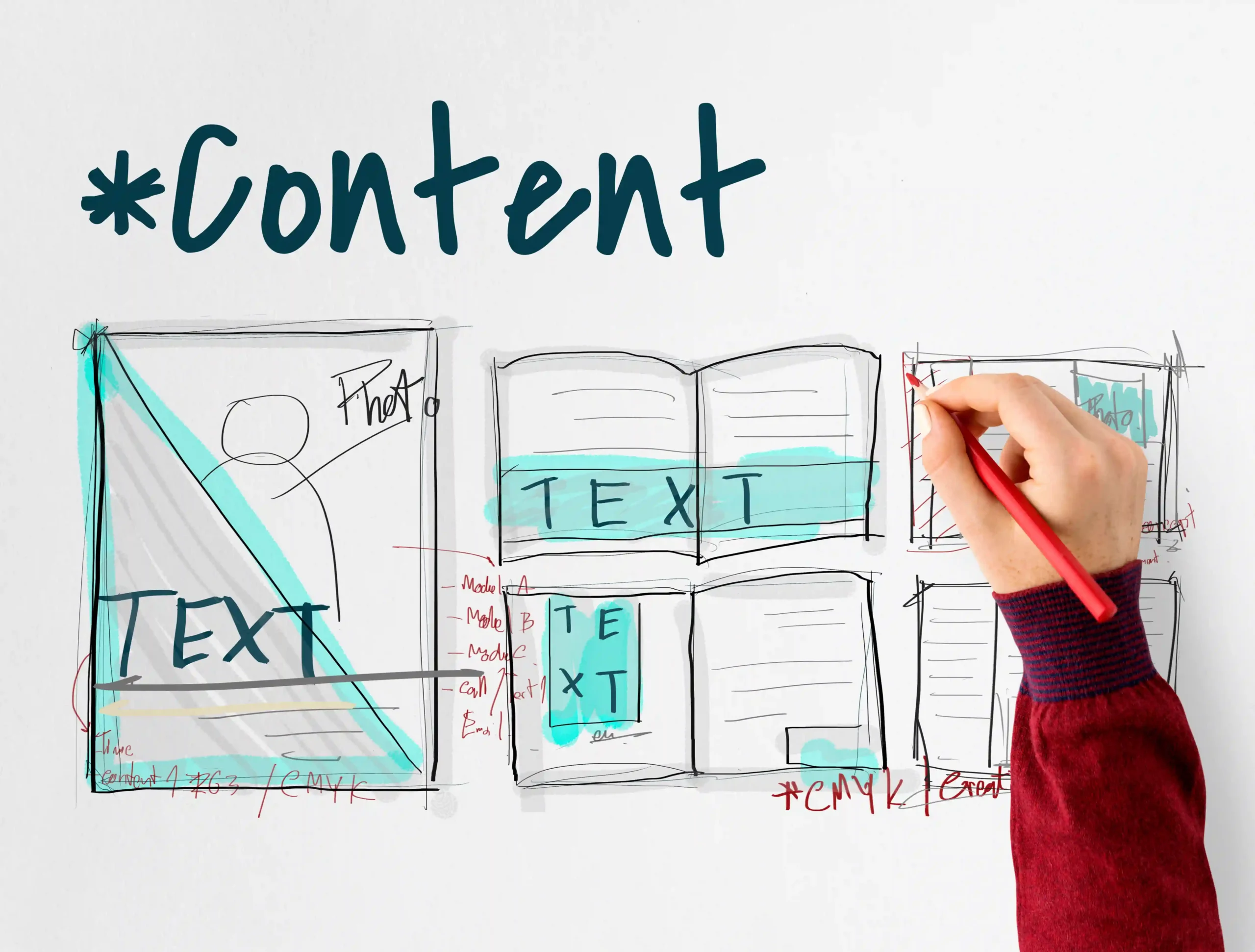
The content phase is the fourth stage of the website development process. It is where the text, images, videos, and other media that will be displayed on the website are created, edited, and optimized. The content phase involves the following tasks:
- Writing the text: The text is the written content that is used throughout the website to inform, educate, persuade, or entertain the users. It helps the web designer to deliver the message and the value of the website, and to guide and influence the users. The text also helps the web developer to code and program the website more semantically and meaningfully.
- Editing the text: Editing the text is the process of reviewing, revising, and proofreading the written content to ensure that it is clear, concise, correct, and consistent. It helps the web designer to improve the quality and the effectiveness of the website, and to avoid any errors or mistakes. Editing the text also helps the web developer to code and program the website more efficiently and reliably.
- Optimizing the text: Optimizing the text is the process of enhancing, enriching, and adapting the written content to make it more relevant, engaging, and searchable for the users and the search engines. It helps the web designer to increase the visibility and the popularity of the website, and to drive more traffic and conversions. Optimizing the text also helps the web developer to code and program the website more effectively and efficiently.
- Creating images and videos: Images and videos are visual media that are used throughout the website to supplement, support, and enrich the text and the content. They help the web designer to illustrate, demonstrate, and explain the message and the value of the website, and to captivate and entertain the users. Images and videos also help the web developer to code and program the website more dynamically and interactively.
- Editing images and videos: Editing images and videos is the process of reviewing, modifying, and enhancing the visual media to ensure that they are clear, relevant, consistent, and optimized. It helps the web designer to improve the quality and the effectiveness of the website, and to avoid any errors or mistakes. Editing images and videos also helps the web developer to code and program the website more efficiently and reliably.
- Optimizing images and videos: Optimizing images and videos is the process of compressing, resizing, and formatting the visual media to make them more suitable, responsive, and fast for the website and the users. It helps the web designer to improve the performance and the usability of the website, and to reduce the loading time and the bandwidth. Optimizing images and videos also helps the web developer to code and program the website more effectively and efficiently.
The content phase is vital for creating a meaningful and valuable website that provides useful and engaging information and media to the users. It helps the web designer and the web developer to create a website that delivers the message and the value of the project.
Step 5: Development
The development phase is the fifth stage of the website development process. It is where the web developer codes and programs the website using various languages and technologies, such as HTML, CSS, JavaScript, PHP, etc. The development phase involves the following tasks:
- Coding the front-end: The front-end is the part of the website that the users see and interact with on their browsers. It includes the elements, such as the colors, fonts, images, graphics, buttons, menus, forms, etc. The web developer codes the front-end using languages, such as HTML, CSS, and JavaScript, to create the structure, style, and functionality of the web pages.
- Coding the back-end: The back-end is the part of the website that the users do not see and interact with directly. It includes the elements, such as the server, database, application, etc. The web developer codes the back-end using languages, such as PHP, Python, Ruby, etc., to create the logic, data, and security of the website.
- Integrating the front-end and the back-end: The front-end and the back-end are the two sides of the same coin. They need to work together seamlessly and harmoniously to create a complete and functional website. The web developer integrates the front-end and the back-end using technologies, such as AJAX, RESTful API, etc., to create the communication and interaction between the web pages and the server.
- Adding the content: The content is the text, images, videos, and other media that are displayed on the website. The web developer adds the content to the website using methods, such as CMS, FTP, etc., to create the content and the media of the website.
The development phase is crucial for creating a working and operational website that is coded and programmed according to the best practices and standards. It helps the web developer to create a website that meets the goals and requirements of the project.
Step 6: QA
The QA phase is the sixth stage of the website development process. It is where the web developer tests the website for functionality, usability, compatibility, performance, and security, and fixes any errors or bugs that are found. The QA phase involves the following tasks:
- Testing the functionality: The functionality is the ability of the website to perform the tasks and actions that it is supposed to do. It includes the features and functionalities, such as the navigation, forms, buttons, links, etc. The web developer tests the functionality of the website using tools, such as Selenium, Postman, etc., to ensure that the website works as expected and intended.
- Testing the usability: The usability is the ease and satisfaction of the users to use and interact with the website. It includes the aspects, such as the design, layout, content, etc. The web developer tests the usability of the website using methods, such as user testing, feedback, surveys, etc., to ensure that the website is user-friendly and user-centric.
- Testing the compatibility: The compatibility is the ability of the website to work and display correctly on different devices, browsers, and platforms. It includes the aspects, such as the responsiveness, adaptability, etc. The web developer tests the compatibility of the website using tools, such as BrowserStack, LambdaTest, etc., to ensure that the website is compatible and consistent.
- Testing the performance: The performance is the speed and efficiency of the website to load and run on the users’ devices and browsers. It includes the aspects, such as the loading time, bandwidth, etc. The web developer tests the performance of the website using tools, such as Google PageSpeed Insights, GTmetrix, etc., to ensure that the website is fast and optimized.
- Testing the security: The security is the protection and privacy of the website and the users’ data and information. It includes the aspects, such as the encryption, authentication, authorization, etc. The web developer tests the security of the website using tools, such as SSL Checker, OWASP ZAP, etc., to ensure that the website is secure and safe.
The QA phase is essential for creating a reliable and error-free website that is tested and verified for quality and standards. It helps the web developer to create a website that meets the expectations and needs of the client and the users.
Step 7: Launch

The launch phase is the seventh and final stage of the website development process. It is where the web developer deploys the website to a live server and makes it accessible to the public. The launch phase involves the following tasks:
- Choosing a domain name: A domain name is the unique and memorable name that identifies the website on the internet. It helps the web developer to register and reserve the name of the website, and to make it easy and convenient for the users to find and visit the website.
- Choosing a web host: A web host is the service that provides the space and resources for the website to be stored and run on the internet. It helps the web developer to upload and publish the website files and data, and to make it available and accessible for the users.
- Configuring the DNS: The DNS is the system that translates the domain name into the IP address of the web host. It helps the web developer to connect and point the domain name to the web host, and to make it possible and seamless for the users to access the website.
- Testing the website: The website is the final product that is delivered and presented to the client and the users. It helps the web developer to test the website one last time on the live server, and to ensure that everything is working and displaying correctly and properly.
The launch phase is the culmination and the celebration of the website development process. It helps the web developer to create a website that is ready and live for the world to see and use.
Tools for Web Design
Web design is a complex and creative process that requires various tools and technologies to create a website. Here are some of the tools that web designers and developers use for web design:
- Adobe Photoshop: Adobe Photoshop is a software that is used for creating and editing images and graphics for the website. It helps the web designer to design the visual elements, such as the logo, icons, banners, etc., and to optimize them for the web.
- Adobe Illustrator: Adobe Illustrator is a software that is used for creating and editing vector graphics for the website. It helps the web designer to create the scalable and responsive elements, such as the icons, logos, illustrations, etc., and to export them for the web.
- Adobe XD: Adobe XD is a software that is used for creating and prototyping the user interface and user experience of the website. It helps the web designer to create the wireframes, mockups, and prototypes of the web pages, and to test and preview them on different devices and browsers.
- Figma: Figma is a web-based software that is used for creating and collaborating on the user interface and user experience of the website. It helps the web designer to create the wireframes, mockups, and prototypes of the web pages, and to share and feedback them with the client and the team.
- Bootstrap: Bootstrap is a framework that is used for creating and developing the front-end of the website. It helps the web developer to code the structure, style, and functionality of the web pages using HTML, CSS, and JavaScript, and to make them responsive and compatible.
- WordPress: WordPress is a CMS that is used for creating and managing the content and the media of the website. It helps the web developer to add, edit, and update the text, images, videos, and other media of the website, and to customize and extend the features and functionalities of the website.
- GitHub: GitHub is a platform that is used for hosting and collaborating on the code and the data of the website. It helps the web developer to store, track, and share the website files and data, and to work and cooperate with the team and the community.
Website development tips
Website development is a challenging and rewarding process that requires skills, knowledge, and experience to create a website. Here are some tips that can help you with your website development project:
- Plan ahead: Planning and organize your website project before you start coding and designing. Define the goals, scope, and specifications of the project, and create a project proposal, a sitemap, a user flow, and a wireframe. This will help you to have a clear and realistic plan for the website development process, and to avoid any confusion or misunderstanding.
- Design for the users: Design your website with the users in mind. Understand your target audience, their needs, preferences, and behaviors, and create a website that is user-friendly and user-centric. Use the principles and techniques of user interface and user experience design, such as usability, accessibility, responsiveness, and SEO, to create a website that is easy to use and interact with, and that provides value and satisfaction to the users.
- Develop for the web: Develop your website with the web standards and best practices in mind. Use the languages and technologies that are suitable and compatible for the web, such as HTML, CSS, JavaScript, PHP, etc., and follow the conventions and guidelines of web development, such as semantic, modular, and maintainable code, and cross-browser and cross-platform compatibility. This will help you to create a website that is coded and programmed properly and professionally, and that works and displays correctly and consistently on the web.
- Test and optimize: Test and optimize your website for quality and performance. Test your website for functionality, usability, compatibility, performance, and security, and fix any errors or bugs that you find. Optimize your website for speed and efficiency, and reduce the loading time and the bandwidth. This will help you to create a website that is reliable and error-free, and that is fast and optimized for the web.
- Launch and maintain: Launch and maintain your website for success and growth. Launch your website to a live server and make it accessible to the public. Maintain your website by updating and improving the content and the features, and by monitoring and analyzing the results and the feedback. This will help you to create a website that is ready and live for the world to see and use, and that is up-to-date and relevant for the market and the users.
How Crongenix Helps: A Partner in Your Web Development Journey
Crongenix stands as a reliable ally in the intricate realm of web development. Discover how their expertise and innovative solutions seamlessly integrate into the website development process, providing a competitive edge in the digital landscape.
FAQs about Website Design and Development
1) How long does it take to develop a website from scratch?
The timeline varies based on the complexity of the project. Typically, it can range from a few weeks for a basic website to several months for a complex, feature-rich platform.
2) Why is mobile responsiveness essential for a website?
Mobile responsiveness ensures a seamless user experience across devices, catering to the growing number of users accessing websites via smartphones and tablets.
3) What role does SEO play in website development?
SEO is integral to enhancing a website’s visibility on search engines, driving organic traffic and improving its overall online presence.
4) How often should a website undergo maintenance?
Regular maintenance is crucial to ensure optimal performance. Depending on the complexity, quarterly or biannual checks are recommended.
5) What sets Crongenix apart in the web development industry?
Crongenix distinguishes itself through cutting-edge technologies, a client-centric approach, and a proven track record of delivering innovative and scalable web solutions.
